Element: mouseleave event
Baseline
Widely available
This feature is well established and works across many devices and browser versions. It’s been available across browsers since July 2015.
The mouseleave event is fired at an Element when the cursor of a pointing device (usually a mouse) is moved out of it.
mouseleave and mouseout are similar but differ in that mouseleave does not bubble and mouseout does. This means that mouseleave is fired when the pointer has exited the element and all of its descendants, whereas mouseout is fired when the pointer leaves the element or leaves one of the element's descendants, because of bubbling (even if the pointer is still within the element). Other than that, leave and out events for the same situation are dispatched at the same time, if appropriate.
The mouseleave and mouseout events will not be triggered when the element is replaced or removed from the DOM.
Note that "moving out of an element" refers to the element's position in the DOM tree, not to its visual position. For example, if two sibling elements are positioned so one is placed inside the other, then moving from the outer element into the inner element will trigger mouseleave on the outer element, even though the pointer is still in the bounds of the outer element.
Syntax
Use the event name in methods like addEventListener(), or set an event handler property.
addEventListener("mouseleave", (event) => { })
onmouseleave = (event) => { }
Event type
A MouseEvent. Inherits from UIEvent and Event.
Event properties
This interface also inherits properties of its parents, UIEvent and Event.
MouseEvent.altKeyRead only-
Returns
trueif the alt key was down when the mouse event was fired. -
The button number that was pressed (if applicable) when the mouse event was fired.
-
The buttons being pressed (if any) when the mouse event was fired.
MouseEvent.clientXRead only-
The X coordinate of the mouse pointer in viewport coordinates.
MouseEvent.clientYRead only-
The Y coordinate of the mouse pointer in viewport coordinates.
MouseEvent.ctrlKeyRead only-
Returns
trueif the control key was down when the mouse event was fired. MouseEvent.layerXNon-standard Read only-
Returns the horizontal coordinate of the event relative to the current layer.
MouseEvent.layerYNon-standard Read only-
Returns the vertical coordinate of the event relative to the current layer.
MouseEvent.metaKeyRead only-
Returns
trueif the meta key was down when the mouse event was fired. MouseEvent.movementXRead only-
The X coordinate of the mouse pointer relative to the position of the last
mousemoveevent. MouseEvent.movementYRead only-
The Y coordinate of the mouse pointer relative to the position of the last
mousemoveevent. MouseEvent.offsetXRead only-
The X coordinate of the mouse pointer relative to the position of the padding edge of the target node.
MouseEvent.offsetYRead only-
The Y coordinate of the mouse pointer relative to the position of the padding edge of the target node.
MouseEvent.pageXRead only-
The X coordinate of the mouse pointer relative to the whole document.
MouseEvent.pageYRead only-
The Y coordinate of the mouse pointer relative to the whole document.
-
The secondary target for the event, if there is one.
MouseEvent.screenXRead only-
The X coordinate of the mouse pointer in screen coordinates.
MouseEvent.screenYRead only-
The Y coordinate of the mouse pointer in screen coordinates.
MouseEvent.shiftKeyRead only-
Returns
trueif the shift key was down when the mouse event was fired. MouseEvent.mozInputSourceNon-standard Read only-
The type of device that generated the event (one of the
MOZ_SOURCE_*constants). This lets you, for example, determine whether a mouse event was generated by an actual mouse or by a touch event (which might affect the degree of accuracy with which you interpret the coordinates associated with the event). MouseEvent.webkitForceNon-standard Read only-
The amount of pressure applied when clicking.
MouseEvent.xRead only-
Alias for
MouseEvent.clientX. MouseEvent.yRead only-
Alias for
MouseEvent.clientY.
Behavior of mouseleave events
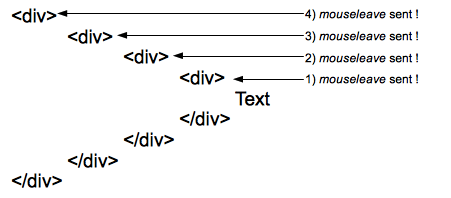
One mouseleave event is sent to each element of the hierarchy when leaving them. Here four events are sent to the four elements of the hierarchy when the pointer moves from the text to an area outside of the most outer div represented here.
Behavior of mouseout events
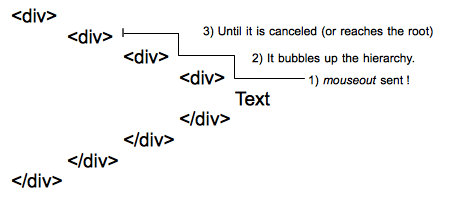
One single mouseout event is sent to the deepest element of the DOM tree, then it bubbles up the hierarchy until it is canceled by a handler or reaches the root.
Examples
The mouseout documentation has an example illustrating the difference between mouseout and mouseleave.
mouseleave
The following trivial example uses the mouseenter event to change the border on the <div> when the mouse enters the space allotted to it. It then adds an item to the list with the number of the mouseenter or mouseleave event.
HTML
<div id="mouseTarget">
<ul id="unorderedList">
<li>No events yet!</li>
</ul>
</div>
CSS
Styling the <div> to make it more visible.
#mouseTarget {
box-sizing: border-box;
width: 15rem;
border: 1px solid #333333;
}
JavaScript
let enterEventCount = 0;
let leaveEventCount = 0;
const mouseTarget = document.getElementById("mouseTarget");
const unorderedList = document.getElementById("unorderedList");
mouseTarget.addEventListener("mouseenter", (e) => {
mouseTarget.style.border = "5px dotted orange";
enterEventCount++;
addListItem(`This is mouseenter event ${enterEventCount}.`);
});
mouseTarget.addEventListener("mouseleave", (e) => {
mouseTarget.style.border = "1px solid #333333";
leaveEventCount++;
addListItem(`This is mouseleave event ${leaveEventCount}.`);
});
function addListItem(text) {
// Create a new text node using the supplied text
const newTextNode = document.createTextNode(text);
// Create a new li element
const newListItem = document.createElement("li");
// Add the text node to the li element
newListItem.appendChild(newTextNode);
// Add the newly created list item to list
unorderedList.appendChild(newListItem);
}
Result
Specifications
| Specification |
|---|
| UI Events # event-type-mouseleave |
| HTML # handler-onmouseleave |