<position>
Baseline
Widely available
This feature is well established and works across many devices and browser versions. It’s been available across browsers since 2015年7月.
CSS <position>(或 <bg-position>)数据类型表示用于设置相对于元素盒子的位置的 2 维空间中的坐标。它被用于 background-position 和 offset-anchor 属性。
备注:
由 <position> 值表述的最终位置并不需要位于元素的盒子中。
语法
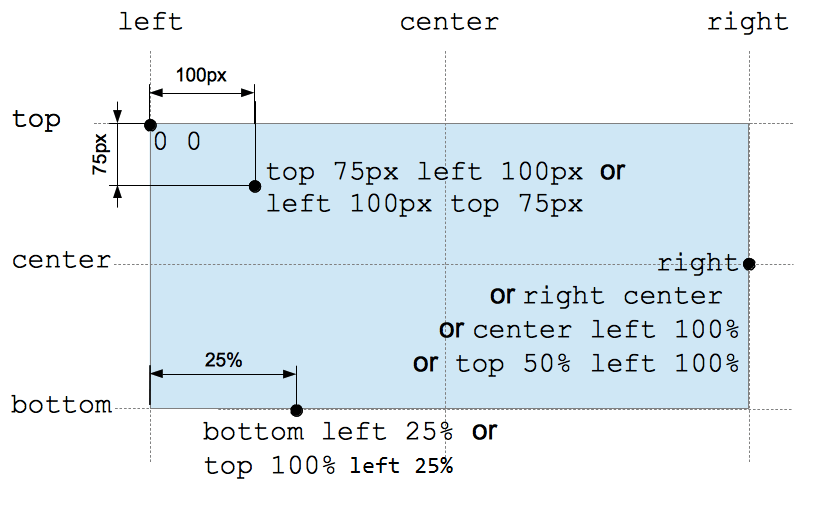
<position> 数据类型可用一个或两个关键字(可带有偏移量)指定。
关键字值为:中(center)、上(top)、右(right)、下(bottom)、左(left)。每个关键字代表元素盒子的边缘或两个边缘之间的中心线。根据上下文,center 可以表示左边缘和右边缘之间的中心,或者顶部边缘或底部边缘之间的中心。
如果指定了偏移量,其值可以是相对值 <percentage> 或绝对值 <length>。正值是向右或向下的偏移,取决于应用的边缘。负值则是在相反方向上的偏移。
如果仅指定单个偏移量,则用于指定 x 轴坐标,其他轴的值默认为 center。
css
/* 单值语法 */
keyword /* 水平或垂直位置;另一个轴默认为 center */
value /* x 轴上的位置;y 轴默认为 50% */
/* 2 值语法 */
keyword keyword /* 每个方向一个关键字(顺序无关) */
keyword value /* 水平位置为关键字,垂直位置为值 */
value keyword /* 水平位置为值,垂直位置为关键字 */
value value /* 每个方向一个值(先水平然后垂直) */
/* 4 值语法 */
keyword value keyword value /* 每个值都是其前面的关键字的偏移量 */
备注:
background-position 属性也接受三值语法。这无法在其他使用 <position> 的属性中使用。
插值
横坐标值和纵坐标值都独立进行插值。而由于两者插值速度都由同一缓动函数定义,点将沿一条直线移动。
形式语法
<position> =
<position-one> |
<position-two> |
<position-four>
<position-one> =
left |
center |
right |
top |
bottom |
x-start |
x-end |
y-start |
y-end |
block-start |
block-end |
inline-start |
inline-end |
<length-percentage>
<position-two> =
[ left | center | right | x-start | x-end ] && [ top | center | bottom | y-start | y-end ] |
[ left | center | right | x-start | x-end | <length-percentage> ] [ top | center | bottom | y-start | y-end | <length-percentage> ] |
[ block-start | center | block-end ] && [ inline-start | center | inline-end ] |
[ start | center | end ]{2}
<position-four> =
[ [ left | right | x-start | x-end ] <length-percentage> ] && [ [ top | bottom | y-start | y-end ] <length-percentage> ] |
[ [ block-start | block-end ] <length-percentage> ] && [ [ inline-start | inline-end ] <length-percentage> ] |
[ [ start | end ] <length-percentage> ]{2}
<length-percentage> =
<length> |
<percentage>
示例
有效位置值
center left center top right 8.5% bottom 12vmin right -6px 10% 20% 8rem 14px
无效位置值
left right bottom top 10px 15px 20px 15px
规范
| Specification |
|---|
| CSS Values and Units Module Level 4 # position |
浏览器兼容性
Loading…